Legal documents are the crux of law firms. But the preparation of forms, appeals, contracts, and hundreds of other docs can take up countless hours for legal professionals. The manual process of document creation is slow, tedious, and error-prone, making this one of the most time-consuming processes in legal.
Firms that use Microsoft Word to build routine legal docs can truly benefit by employing its full range of free features and simplifying the drafting workflow. Most of what makes the platform such a powerful text editing tool is often left unexplored. Taking some time to learn the shortcuts and handy tools can save you hours' worth of time in legal drafting.
Download this eBook to learn quick tips on using MS Word's free features to build legal documents and how automation can help streamline your drafting workflow. Here's what you'll walk away with:
- Tips on using MS Word free features
- Automated templates and their benefits
- How to evaluate document automation solutions

Gain Access

Explore More Like This
The California Lawyers Knowledge Hub is a library of free downloadable content and resources that includes white papers, ebooks, reports, product guides, case studies, industry analysis and much more, provided by experts and vendors within the legal industry. The downloadable content is not endorsed, vetted, or reviewed by the California Lawyers Association (CLA), and rather CLA is providing access to the Knowledge Hub library as a resource for its members to use at their discretion. Please note, by downloading the content, you acknowledge and consent to share your information with the content provider, which may use your information for their own marketing, communication and other related purposes. For more information on posting content in the Knowledge Hub, please click here.